Silvercrest WC2230 User Manual Page 6
- Page / 39
- Table of contents
- BOOKMARKS
Rated. / 5. Based on customer reviews


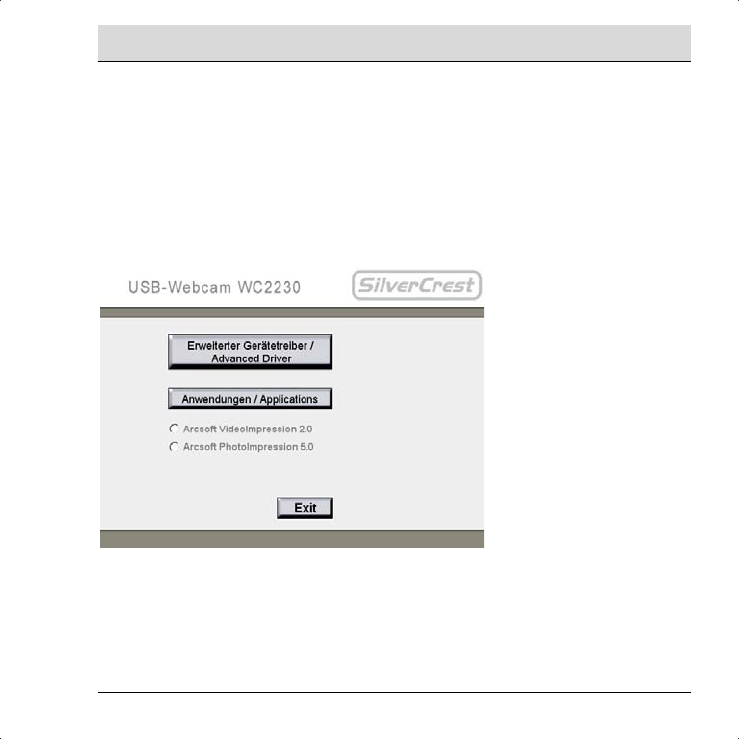
+
''(#,
Please insert the software CD supplied in your CD/DVD drive. The CD starts automatically. If
the installation window does not appear automatically, please right-click your CD/DVD drive in
My Computer and select "Open". Then click "Setup.exe" to start the installation. In general you
should follow the instructions on the screen.
Please select "Advanced Driver" first.
- 1.3 MPIXEL WEBCAM 1
- 2
- Software CD 3
- User instructions 3
- 4
- .(.. 11
- Webcam WC2230 15
- CD ȜȠȖȚıȝȚțȠȪ 15
- 16
- -345678 17
- - 18
- Brugsanvisning 27
- Software-cd 27
- 28
- **+,- 29
- **+ 30
- Vindue: Video Capture Pin 35
- Mat-No: 1408156 39

 (30 pages)
(30 pages)










Comments to this Manuals