Silvercrest SIRD 14 B1 User Manual Page 184
- Page / 194
- Table of contents
- TROUBLESHOOTING
- BOOKMARKS
Rated. / 5. Based on customer reviews


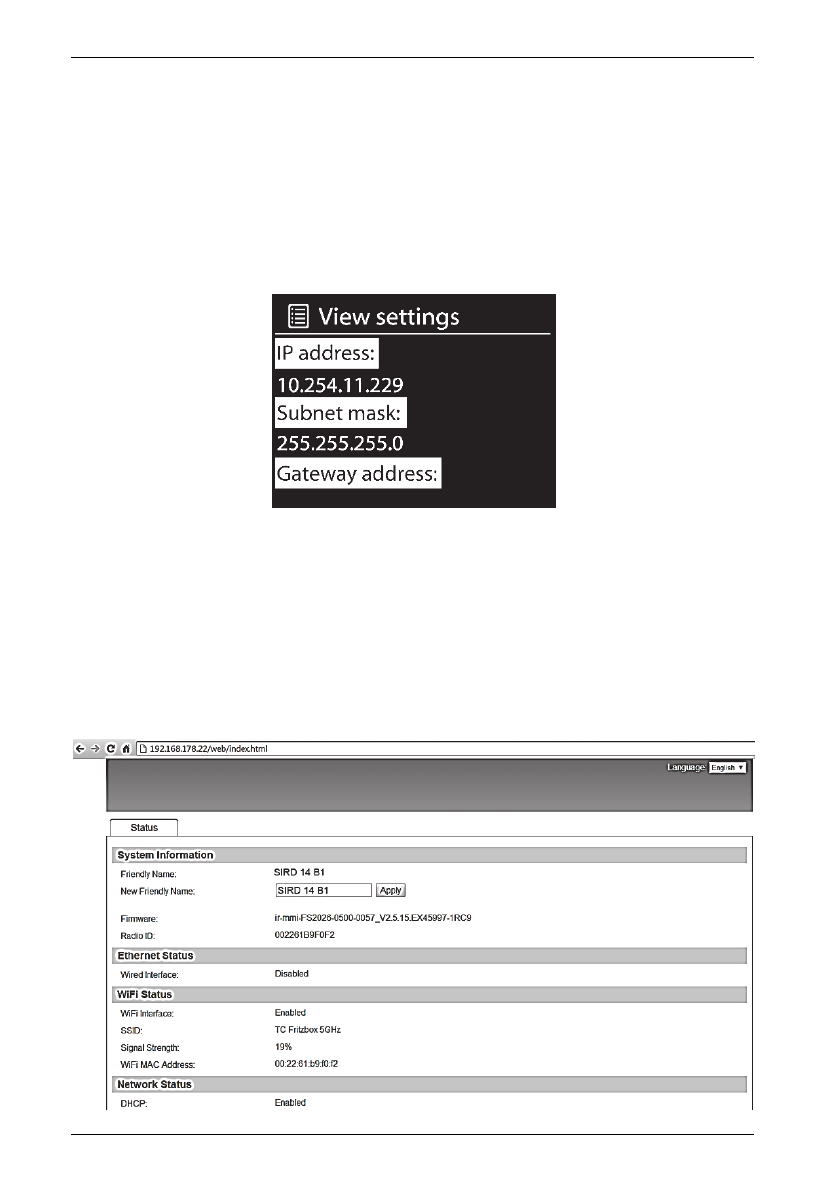
SilverCrest SIRD 14 B1
182 - English
Controlling more Internet radios
If you want to use the IR Control App to control multiple Internet radios installed in the same
WLAN, it is recommended to assign them unique names so you can identify them easily on the
network. Changing the "Friendly Name" is only possible from a PC installed on the same network
and not from the Internet radio itself. For this, you need the IP address of the Internet radio. You can
find it under:
System settings / Network / View settings
Then proceed as follows:
Type the IP address (numbers separated by dots) of your radio in the Internet Browser address
bar and press "Enter" to confirm.
The page that appears shows the current Internet radio name under the "Friendly Name" field.
Enter the new name into the "New friendly Name" field, for example "Kitchen", and click
"Apply" to confirm it.
Now you can easily identify the Internet radio with its new name from the IR Control App. This
ensures that you choose the correct device to be controlled from the IR Control App.
- Warenzeichen 6
- Einleitung 6
- Bestimmungsgemäße Verwendung 6
- Lieferumfang 7
- Technische Daten 8
- Sicherheitshinweise 9
- Minimum 10
- Urheberrecht 12
- Übersicht 13
- Vor der Inbetriebnahme 16
- Inbetriebnahme 17
- Menüsprache auswählen 18
- Datum und Uhrzeit einstellen 18
- Netzwerkverbindung halten 20
- WLAN-Region wählen 21
- Interneteinstellungen 21
- Verbindungsherstellung 21
- Das Konfigurationsmenü 26
- Die Menüstruktur 27
- Betriebsarten 28
- FM Radio 36
- Kopfhörer anschließen 38
- LINE OUT-Buchse 38
- DLNA Streaming (DMR) 38
- Systemeinstellungen 42
- Zeiteinstellungen 43
- Sprache 44
- Werkseinstellung 44
- Software update 44
- Hauptmenü 45
- Weckruf abschalten 47
- Fehlerbehebung 48
- Konformitätsvermerke 49
- Marques commerciales 54
- Utilisation prévue 54
- Contenu de l'emballage 55
- Spécifications techniques 56
- Instructions de sécurité 57
- Droits d’auteur 60
- Description de l’appareil 61
- Avant de commencer 64
- Prise en main 65
- Gardez réseau connecté 68
- Menu de configuration 74
- Structure des menus 75
- Modes de fonctionnement 76
- Mode sommeil 85
- Branchement du casque 86
- Diffusion DLNA (DMR) 86
- Configuration 90
- Date/heure 91
- Réglages d’origine 92
- MAJ Logiciel 92
- Menu principal 93
- Désactivation de l’alarme 95
- Résolution des problèmes 96
- Avis de conformité 97
- Marchi registrati 102
- Introduzione 102
- Utilizzo previsto 102
- Contenuto della confezione 103
- Specifiche tecniche 104
- Istruzioni di sicurezza 105
- Copyright 108
- Panoramica 109
- Prima di iniziare… 112
- Impostazione di data e ora 114
- Tenere rete è collegata 116
- Selezione della regione WLAN 117
- Menu Configurazione 122
- Struttura del menu 124
- Modalità operative 125
- Timer di spegnimento 134
- Collegamento delle cuffie 134
- Presa LINE OUT 135
- Streaming DLNA (DMR) 135
- Config. di sistema 138
- Ora/Data 139
- Riprist. imp. pred 140
- Aggiorn. software 140
- Menu principale 141
- Spegnere la sveglia 143
- Risoluzione dei problemi 144
- Note di conformità 145
- Trademarks 150
- Introduction 150
- Intended use 150
- Package contents 151
- Technical specifications 152
- Safety instructions 153
- Overview 157
- Before you start 160
- Getting started 161
- Selecting the menu language 162
- Setting date and time 162
- Keep network connected 164
- Selecting the WLAN region 165
- Network 165
- Configuration menu 170
- Menu structure 171
- Operating modes 172
- DAB Radio 177
- Receiving FM Radio 179
- Sleep timer 180
- Connecting the headphones 181
- LINE OUT jack 181
- DLNA streaming (DMR) 182
- SilverCrest IR Control App 183
- System settings 185
- Time/Date 186
- Main menu 188
- Troubleshooting 190
- Conformity notes 191

 (81 pages)
(81 pages)

 (104 pages)
(104 pages)
 (155 pages)
(155 pages)







Comments to this Manuals