Silvercrest NM1005 User Manual Page 9
- Page / 55
- Table of contents
- BOOKMARKS
Rated. / 5. Based on customer reviews


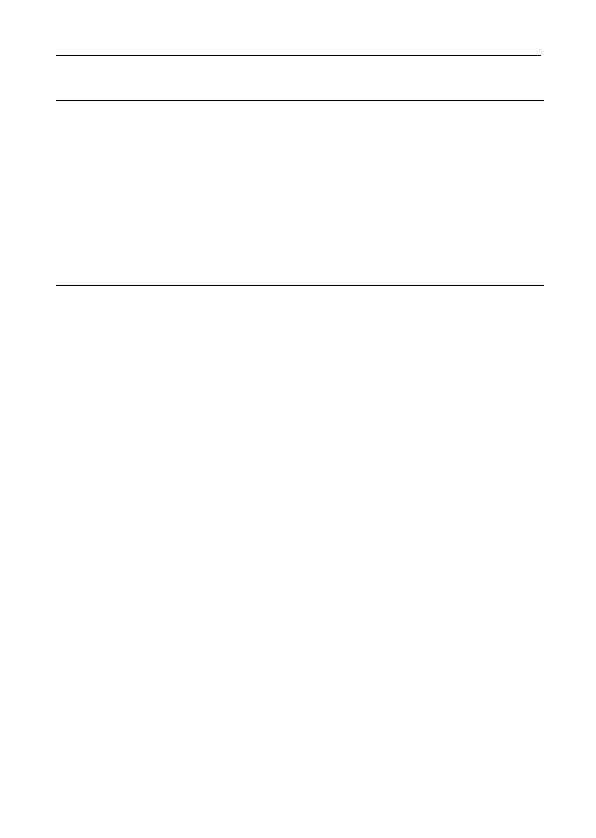
Notebook Mini-Mouse SilverCrest NM 1005
8 - English
Equipment required
- at least 1 unoccupied USB 2.0 connection (this radio mouse is
not suited to operating on a USB1.1 connection)
- Microsoft Windows Vista™ or Microsoft Windows
®
2000/XP
- CD Rom drive or DVD drive for installing software
Introduction
Thank you for purchasing a SilverCrest NM 1005. This optical radio
mouse is equipped with two special buttons along with the 3
standard buttons for access to frequently repeated functions. The
scrolling wheel is a 4-way scrolling wheel for vertical and horizontal
scrolling. You can use the CPI (7) special button to change optical
resolution back and forth between 500 cpi and 1,000 cpi.
- MINI-WIRELESS 1
- English - 1 2
- 2 - English 3
- Contents 3
- English - 3 4
- Important Safety Information 4
- 4 - English 5
- English - 5 6
- 6 - English 7
- English - 7 8
- Scope of delivery 8
- 8 - English 9
- Equipment required 9
- Introduction 9
- English - 9 10
- Installing Hardware 10
- 10 - English 11
- English - 11 12
- 12 - English 13
- Software Installation 13
- English - 13 14
- Operation 15
- 14 - English 15
- English - 15 16
- ; Try another USB 2.0 port 17
- English - 17 18
- Warranty Information 18
- 18 - English 19
- Dansk - 19 20
- Oversigt 20
- 20 - Dansk 21
- Indholdsfortegnelse 21
- Dansk - 21 22
- 22 - Dansk 23
- Dansk - 23 24
- 24 - Dansk 25
- Dansk - 25 26
- Leveringsomfang 26
- 26 - Dansk 27
- Systemforudsætninger 27
- Indledning 27
- Dansk - 27 28
- Hardware installation 28
- 28 - Dansk 29
- Dansk - 29 30
- 30 - Dansk 31
- Installation af software 31
- Dansk - 31 32
- 32 - Dansk 33
- Betjening 33
- Dansk - 33 34
- 34 - Dansk 35
- Appendiks 35
- Dansk - 35 36
- Garantioplysninger 36
- 36 - Dansk 37
- Norsk - 37 38
- Oversikt 38
- 38 - Norsk 39
- Innhold 39
- Norsk - 39 40
- 40 - Norsk 41
- Norsk - 41 42
- 42 - Norsk 43
- Norsk - 43 44
- 44 - Norsk 45
- Systemkrav 45
- Innledning 45
- Norsk - 45 46
- Installere maskinvare 46
- 46 - Norsk 47
- Norsk - 47 48
- 48 - Norsk 49
- Installere programvaren 49
- Norsk - 49 50
- 50 - Norsk 51
- Betjeningen 51
- Norsk - 51 52
- 52 - Norsk 53
- Vedlegg 53
- Norsk - 53 54
- Garantibetingelser 54
- Mat-No: 1371103 55

 (55 pages)
(55 pages)

 (70 pages)
(70 pages) (76 pages)
(76 pages) (106 pages)
(106 pages)


 (84 pages)
(84 pages)







Comments to this Manuals