Silvercrest SSMT 1000 A1 User Manual Page 46
- Page / 136
- Table of contents
- TROUBLESHOOTING
- BOOKMARKS
Rated. / 5. Based on customer reviews


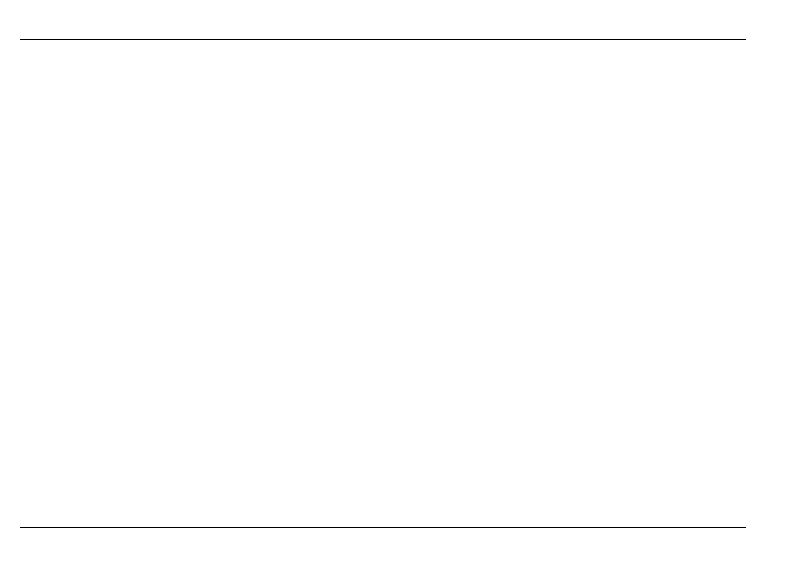
SSMT 1000 A1 mobile phone
44 - English
5. Drafts
Saved drafts are displayed here. Open the options menu by pressing the call key [14]. The options "1. Send", "2.
Edit", "3. Delete" and "4. Delete all" are available.
6. Templates
Saved templates are displayed here. Open the options menu by pressing the call key [14]. The following options are
available:
1. Use
You can use and, for example, edit the selected text message. In this menu the following options are available as
described on page 38: "1. Send to", "2. Save to Drafts", "3. Insert template", "4. Insert number", "5. Insert name" and
"6. Input method".
2. Edit
You can edit the selected text message.
To save the altered text message, open the options menu by pressing the call key [14] and select the option "1. Save".
In addition, the option "2. Input method" is available.
3. Remove
Here you can delete the selected template. To do so press the call key [14]. A warning will be shown. This action can
be confirmed by pressing the call key [14] or cancelled by pressing the end key [9].
- Contents 4
- Introduction 10
- Intended use 10
- Supplied items 11
- Technical data 12
- Safety instructions 13
- Operating environment 14
- Emergency calls 15
- Road safety 15
- Mains charger 15
- Battery 16
- Radio interface 18
- SAR information 19
- Copyright 19
- Storage when not in use 19
- Overview 20
- Display icons 22
- Prior to use 23
- (illustration similar) 24
- Charging the battery 25
- Connecting the headset 25
- First use 26
- Turning on / off 26
- Setting the menu language 26
- Setting the time and date 26
- Making calls 27
- Answering or rejecting calls 27
- Keys and their functions 28
- SOS emergency button 28
- Up/down keys 28
- End key 28
- Call key 29
- Number keys 29
- Volume buttons 30
- Torch on/off switch 30
- Keypad lock 30
- Alarm function 30
- Phonebook 31
- 3. New contacts 32
- 4. Speed dial 33
- 5. Display (View) 33
- 6. Edit 33
- 7. Delete 34
- 8. Move 34
- 1. My number 35
- 2. Memory status 35
- 3. Copy contacts 35
- Call history 36
- 2. Send text message 37
- 3. Save to Phonebook 37
- 4. Details 37
- 5. Delete 37
- 1. Last call 38
- 2. Dialled calls 38
- Text messages 39
- 1. Answer (Reply) 40
- 2. Forward 41
- 3. Call sender 41
- 4. Use number 42
- 1. Resend 44
- 2. Edit 44
- 3 Delete 44
- 4. Delete all 45
- 1. Call voicemail 45
- 3. Remove 46
- 1. Profile settings 47
- 1. Activate 47
- 3. Preferred storage 48
- Applications 49
- 1 View (Display) 50
- 4 Delete 51
- 5 Delete overdue 51
- 6 Delete all 52
- Settings 53
- 3. Set SOS display 54
- 4. SOS volume 55
- 5. SOS Hands-free 55
- 1. Time and date 55
- 2. Language 56
- 3. Schedule power on/off 56
- 1. Call Waiting 56
- 2. Call divert 57
- 2. Divert if unreachable 58
- 3. Divert if no answer 58
- 4. Divert if busy 58
- 5. Cancel all diverts 58
- 3. Call barring 59
- 4. Network selection 60
- 1. Tone settings 61
- 2. Alert type 62
- 3. Volume 62
- 1. SIM lock 62
- Troubleshooting 63
- No calls can be made 64
- No calls can be received 64
- The PIN is locked 64
- Cleaning / maintenance 65
- Conformity information 66
- Indholdsfortegnelse 70
- Indledning 76
- Korrekt anvendelse 76
- Leveringsomfang 77
- Tekniske data 78
- Sikkerhedsanvisninger 79
- Driftsomgivelser 80
- Nødopkald 81
- Trafiksikkerhed 81
- Strømforsyning 81
- Batteri 82
- Farer på grund af støjgener 83
- Radiogrænseflade 84
- Informationer om SAR 85
- Ophavsrettighed 85
- Oversigt 86
- Displaysymboler 88
- Før ibrugtagning 89
- Opladning af batteriet 91
- Tilslutning af headset 91
- Ibrugtagning 92
- Tænd/sluk 92
- Valg af menusprog 92
- Taster og deres funktioner 94
- SOS-nødopkaldstast 94
- Op-/ned-taster 94
- Læg på-tast 94
- Opkaldstast 95
- Numeriske taster 95
- Lydstyrketaster 96
- Lommelygtekontakt 96
- Tastespærre 96
- Alarmfunktion 96
- Telefonbog 97
- 3. Ny kontakt 98
- 4. Kviknummer (Hurtigopkald) 99
- 6. Rediger 99
- 7. Slet 100
- 8. Flyt 100
- 1. Mit nummer 101
- 2. Hukommelsesstatus 101
- 3. Kopier kontakter 101
- Opkaldsliste 102
- 2. Send tekstbesked 103
- 3. Gem i telefonbog 103
- 4. Detaljer 103
- 5. Slet 103
- 1. Ring op (Vælg) 103
- 1. Sidste opkald 104
- 2. Udgående opkald 105
- 3. Indgående opkald 105
- 4. Nulstil alle 105
- 1. Svar 106
- 2. Videresend 107
- 3. Ring til afsender 107
- 4. Anvend nummer 108
- 1. Send igen 110
- 2. Rediger 110
- 4. Slet alle 110
- 1. Anvend 112
- 3. Fjern 112
- 1. Profilindstillinger 112
- 1. Aktiver 113
- Anvendelsesmuligheder 114
- Indstil tid 115
- Alarmtone 115
- Alarmtype 115
- 2 Tilføj 116
- 3 Rediger 117
- 5 Slet forfaldne 117
- 6 Slet alle 117
- 3. Kalender 118
- 4. Lommeregner 118
- Indstillinger 119
- 3. Indstil SOS-visning 120
- 4. SOS-lydstyrke 121
- 5. SOS-håndfri tilstand 121
- 1. Klokkeslæt og dato 121
- 2. Sprog 121
- 3. Vælg tid for tænd/sluk 122
- 1. Opkald venter 122
- 2. Omstilling af opkald 123
- 3. Opkaldsspærre 124
- 1. Udgående opkald 125
- 2. Indgående opkald 125
- 4. Valg af netværk 126
- 1. Toneindstillinger 127
- 2. Alarmtype 128
- 3. Lydstyrke 128
- 1. SIM-spærre 128
- Fejlafhjælpning 129
- Apparatet tænder ikke 129
- Batteriet kan ikke oplades 129
- Der kan ikke modtages opkald 130
- PIN-koden er spærret 130
- Meldingen „Indsæt SIM“ vises 130
- Vedligeholdelse/rengøring 131
- Miljø og bortskaffelse 131
- Overensstemmelse 132


 (208 pages)
(208 pages) (49 pages)
(49 pages)








Comments to this Manuals