Silvercrest KH 2396 User Manual
Browse online or download User Manual for Clock Silvercrest KH 2396. Silvercrest KH 2396 User Manual
- Page / 18
- Table of contents
- BOOKMARKS



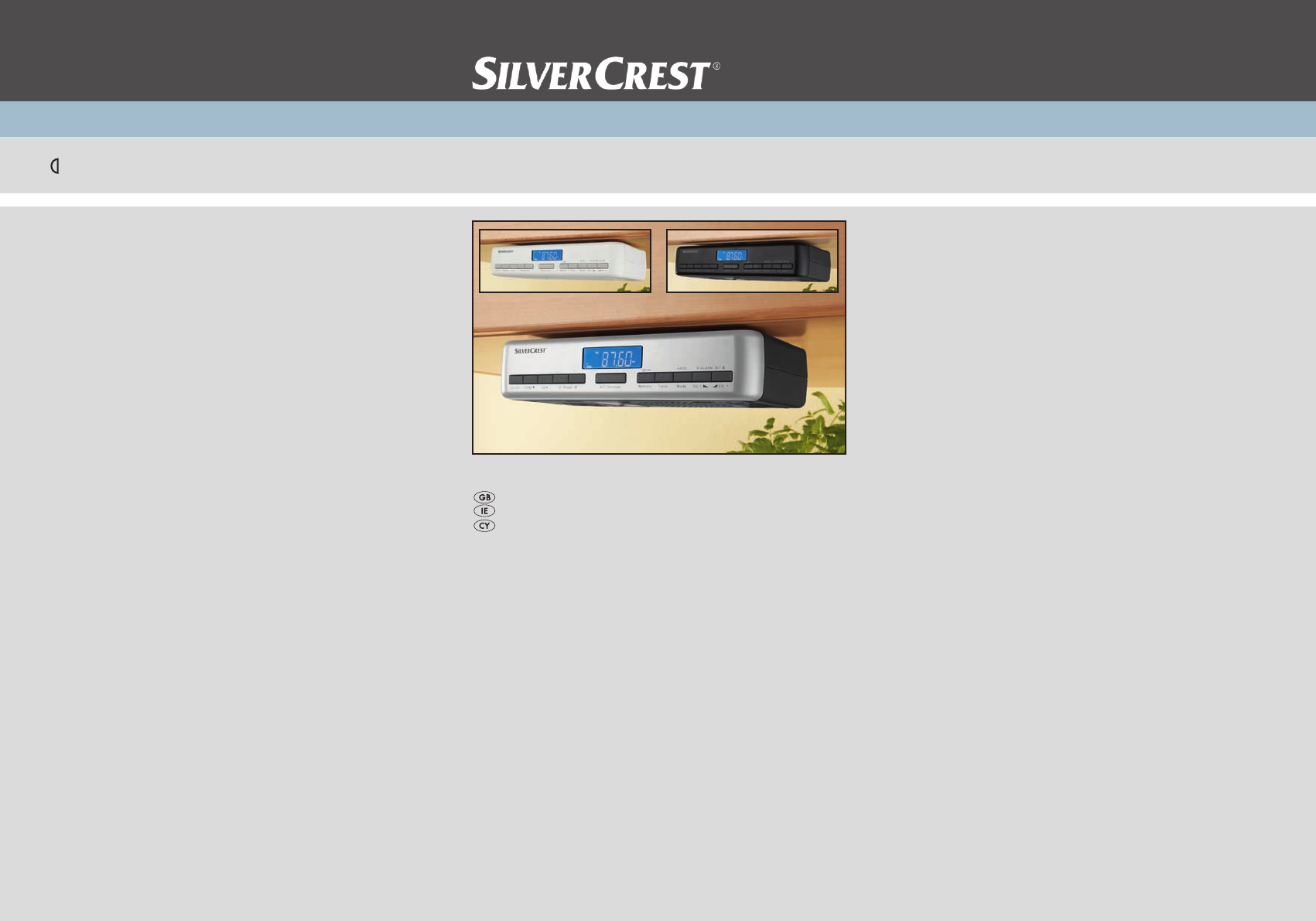
- Under-Cabinet Radio 1
- INDEX PAGE 3
- Intended Use 4
- Items supplied 4
- Technical data 4
- Safety instructions 5
- The appliance components 8
- Setting up the appliance 8
- Setting up the kitchen radio 9
- The settings menu 10
- /DOWN u/y, set the desired 11
- /DOWN u/y programme in 12
- /DOWN u/y to set the de 13
- Radio operation 14
- Non-functionality 16
- Cleaning 16
- Disposal 16
- CE Conformity 17
- Importer 17
- Warranty and Service 17
- (£ 0.10 / minute) 18
Summary of Contents
KH 2396KOMPERNASS GMBHBURGSTRASSE 21 ⋅ D-44867 BOCHUMwww.kompernass.comID-Nr.: KH 2396-3/10-V36 Under-Cabinet Radio Operating manualUnder-Cabinet R
- 8 -Providing mains powerInsert the plug into a mains power socket. The display • r is illuminated, the time begins to run but the radio is switched
- 9 -2.Press the buttons UP/DOWN u/y to set the de-sired reminder date. Press and hold the keys to change the date in quick succession.3. If you p
- 10 -3. Press the button TIMER f once again to start the kitchen timer. In the display r a clock icon running in reverse and a cooking pot symbol ap
- 11 -Setting alarm times (Alarms 1 and 2)You can programme two alarm times into your kitchen radio.Alarm functionSymbol in the display rAcoustic sign
- 12 -To halt it, press the button • VOL. —/ALARM SET 1 h or VOL. +/ALARM SET 2 j.The Reminder functionThe device will remind you of the date that yo
- 13 -4. Press the button MEMORY/ d once again. "MEM" and the memory position are constantly indicated, the radio station is saved.5. To
- 14 -4. On expiry of the time period the appliance switches itself o.5. To simply switch the unit o, press the button ON/OFF t.Non-functionalityD
- 15 -fore, dispose of the batteries/rechargeable batteries in accordance with statutory regulations.Every consumer is statutorily obliged to dispose
- 16 -The warranty period will not be extended by repairs made unter warranty. This applies alsoto replaced and repaired parts. Any damage and defects
- 1 -INDEX PAGEIntended Use 2Items supplied 2Technical data 2Safety instructions 3The appliance components 6Setting up the appliance
- 2 -Intended UseThis Kitchen Radio is intended for use either free-standing or for assembly beneath a wall cabinet. The kitchen radio is intended exc
- 3 -Safety instructionsThis appliance is not intended for use by individuals • (including children) with restricted physical, physiological or intell
- 4 -You are not permitted to open the appliance housing or • repair the appliance. If the housing is opened, you run the risk of receiving a potentia
- 5 - Notice regarding separation from mains-powerThe ON/OFF switch does not completely disconnect the appliance from the power network. Additionally
- 6 -The appliance componentsq Mounting plate/Baseplatew Power cablee Wire aerialr Displayt ON/OFF - On/o switch, radio functiony DOWN -
- 7 -Fixing the kitchen radio beneath a wall cabinet Caution:The following described procedures must only be car-ried out by persons with correspondi
 (10 pages)
(10 pages)

 (66 pages)
(66 pages)
 (98 pages)
(98 pages)








Comments to this Manuals