Silvercrest KH 2280 User Manual
Browse online or download User Manual for Players Silvercrest KH 2280. Silvercrest KH 2280 User Manual
- Page / 30
- Table of contents
- BOOKMARKS



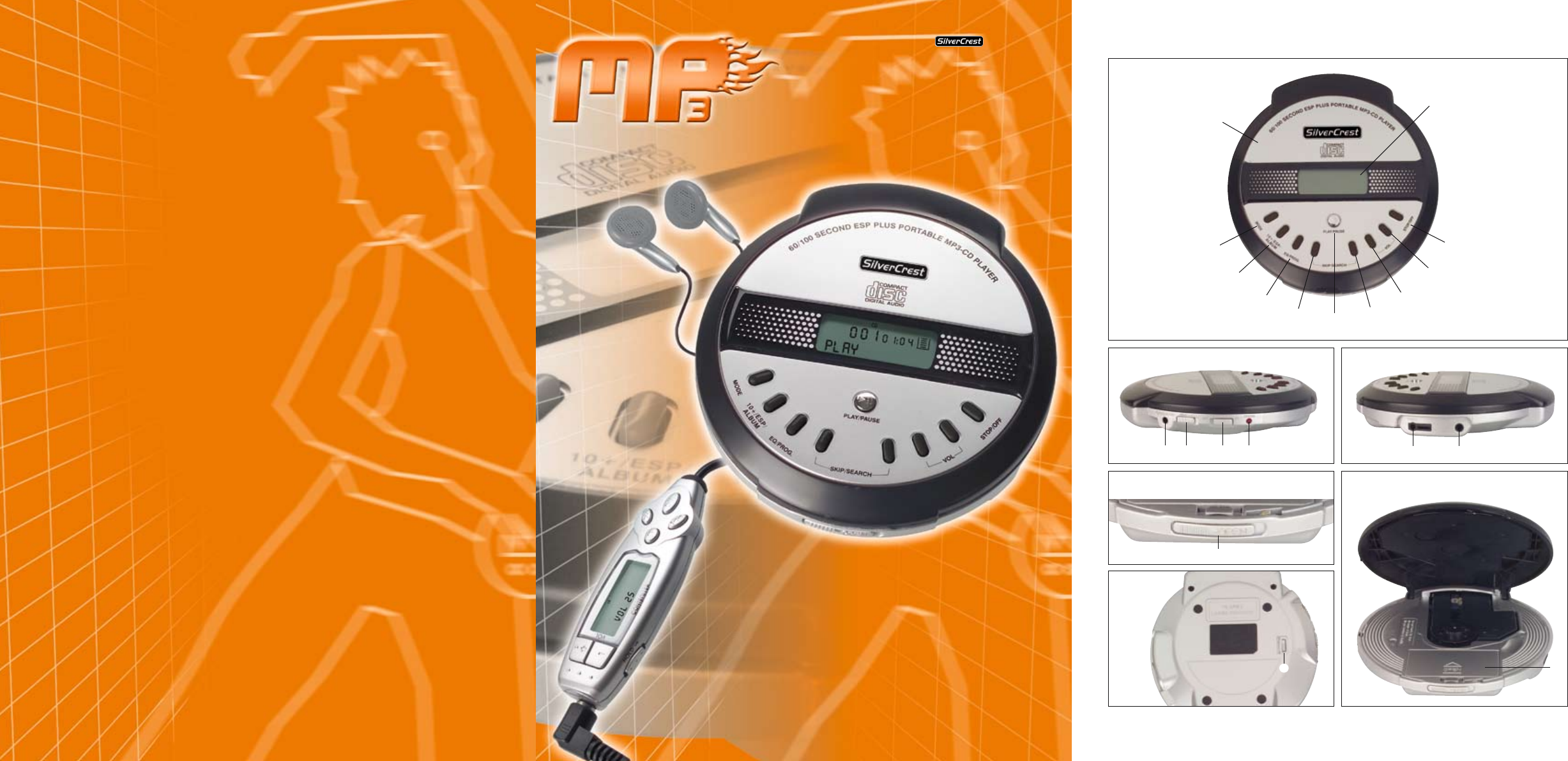
- KH 2280 1
- Portable MP3-CD Player 1
- WARRANTY 2
- Silvercrest KH 2280 3
- 2. Safety instructions 7
- Danger! 7
- 3. Included 8
- 5. Functions 9
- 6. Technical data 9
- 7. Getting started 10
- Warning! 10
- Please note! 10
- Please note: 11
- 8. Conventional audio CDs 12
- Prior to first-time use: 13
- Operating Instructions 15
- 9. MP3-CDs 19
- Operating Instructions 20
- 10. Equalizer function 24
- 11. Button lock (HOLD) 25
- 14. Cleaning 28
- 15. Functional faults 29
Summary of Contents
qd f g h j klUpper Side:Left hand side: Right hand side:Frontside: Inside CD compartment:Downside:Controls, displays and connections on the MP3-CD
| Operating Instructions7. Getting started7.1. Connecting to the power supplyThe portable MP3-CD player can be operated with …• the supplied mai
Operating Instructions | 4 Insert the two included rechargeable batteries or two non-rechargeable batteries (type AA, 1.5 V) into the battery comp
| Operating Instructions2 Open the battery compartment inside the CD compartment and insert the two re-chargeable batteries. Ensure that the batte
Operating Instructions | ô Prior to first-time use:Remove the cardboard transport protection from the CD compartment.2 Insert the jack plug of the
| Operating Instructionsô Please note!The ESP system cannot prevent damage to the MP3-CD player as a result of jolts or vibra-tions or if the playe
Operating Instructions | 8.5. Ending playback (STOP mode)Press the “STOP/OFF” button once to end playback. The MP3-CD player is then in STOP mode
| Operating InstructionsIf the “10+/ESP/Album” button is pressed in PAUSE or STOP mode, then the “PLAY/PAUSE” button has to be pressed to playback
Operating Instructions | 6 Press the “PLAY/PAUSE” button once to start playback of the programmed compilation of tracks. To end playback of the co
| Operating Instructions8.10. Random playback (SHUFFLE)With the “SHUFF” function it is possible to play all tracks of a loaded CD in a random seque
Operating Instructions | The selected track continues to be repeated until …• press the “STOP/OFF” button once to end repeat playback,• press the
Controls, displays and connections on the remote controlLeft hand side:Right hand side: Backside:Downside:2*Upper side:2! 2@ 2# 2$ 2%2& 2^2
| Operating InstructionsIf the title designation under which a currently playing MP3-file was stored on the loaded CD (e.g. song title and artist) i
Operating Instructions | 2 Press the “MODE” button four times. “INTRO” appears on the display. 3 Then press the “PLAY/PAUSE” button once to start
| Operating Instructions9.6.1. Repeated playback of a single titleTo repeat a single music title of a loaded MP3-CD press the “MODE” button during
Operating Instructions | 2 Press the “EQ./PROG.” button once. “01” will flash on the display.3 Select with the “SKIP/SEARCH 8” or “SKIP/SEARCH 7”
| Operating InstructionsThe entry is then compared with the first 10 places of the track names on the MP3-CD. Conse-quently it is necessary to ensur
Operating Instructions | 1 Press during playback the “EQ./PROG.” button. “DBB” will appear for three seconds on the display.This indicates that th
| Operating Instructions13. Connecting and using the accessories13.1. Remote controlWhen the remote control is connected to the MP3-CD player all f
Operating Instructions | 13.3. Car adapter set13.3.1. FunctionThe car adapter set consists of …• CD cassette adapter• Cigarette lighter power adapt
| Operating Instructions3 Insert the plug at the other end of the adapter cable into the “DC 4.5 V” socket on the left-hand side of the portable M
Operating Instructions | ô Please note!Fingerprints and moisture on the laser scanning lens will cause faulty CD playback!15. Functional faultsIn t
Operating InstructionsSilvercrest KH 2280Portable MP3-CD Player with electronic digital anti-shock system
| Operating Instructions• quality differences between various different CD manufacturers,• differences between various different CD burners,• differe
Operating Instructions | Controls, displays and connections on the MP3-CD playerUpper sideq CD compartmentw LCD displaye STOP/OFF buttonr VOL +
| Operating Instructions1 Contents2. Safety instructions . . . . . . . . . . . . . . . . . . . . . . . . . . . . . . . . . . . . . . . . . . . . .
Operating Instructions | 2. Safety instructionsPlace the MP3-CD player, be it for stationary use, - e.g. at home – or when en route, on a level, sm
| Operating InstructionsNo liability will be taken and no guarantee will be made for damages …• resulting from opening the casing of the MP3-CD pl
Operating Instructions | 5. Functions• Playback of audio CDs, CD-Rs and CD-RWs with data in audio-CD format (.cda) and MP3 format (.mp3) up to 25
 (30 pages)
(30 pages)







Comments to this Manuals