Silvercrest M574 User Manual
Browse online or download User Manual for Laptops Silvercrest M574. Silvercrest M574 User Manual
- Page / 33
- Table of contents
- BOOKMARKS
- For Ages 6 & up 1
- Dear Parent/Guardian 2
- Table of Contents 3
- Chapter1 4
- Exterior Features 5
- Chapter 2 6
- Chapter 2 6
- Auto-off 7
- Storage & Care 7
- Create your name! 8
- Chapter 3 9
- Chapter 3 9
- Chapter 5 10
- Chapter 4 10
- Chapter 4 10
- Time Limit 11
- Chapter 6 14
- Keyboards 21
- DE FR EN 25
- 2-Player games 26
- Chapter 7 30
- Chapter 7 30
- C O M P L I A NT 31
- Children Laptop M574 33
Summary of Contents
For Ages 6 & up
6 7Chapter 5Chapter 4 Chapter 4Game CategoryIn the category menu, you can browse each category by the button on the directional pad, and the
8There are 10 questions per level and you will be given three attempts to answer each question.ScoresIf the question is answered correctly in the
8 9AnswerPress the DE FR EN button to reveal the answer to a question. Think carefully before you use this button as no poi
10Volume ControlTo raise the volume, press DE FR EN, to lower the volume, press DE FR ENDE FR
10 11Chapter 6(01)(02)(03) Chapter 6Games and Game CodesWord(01) Learn & SayLearn the vocabulary from the animation.(02) Smart SpellingSp
12(05) Word MazeShows the vocabulary then player must navigate through the maze to spell out the vocabulary.(06) Power BuildingGuess the vocabular
12 13Maths(11) AdditionComplete the addition equation.(12) SubtractionComplete the subtraction equation.(13) MultiplicationComplete the multipl
14(20)(21)(22)(23)(24)(18)(19)(18) Time ClockInput the correct time as shown on the clock.(19) Amount Check-outCalculate the amount that you need
14 15(25)(26)(27)(28)(29)(30)(31)Music(25) Musical Notes Learn Listen to the tone and select the matching tone from the right side of the scree
16(32)(33)(34)(35)(36)(37)(32) Listen The MusicPress any letter and number keys on the keyboard to make different moves as the music plays.Memory(
Dear Parent/Guardian,Thank you for choosing the SilverCrest Laptop .Designed and engineered with extreme precision,the SilverCrest Laptop is packed fu
16 17(39)(40)(41)(42)(43)(38) Shape Treasure IIIIdentify the shape that was shown at the start. Use the arrow keys to scroll through the option
18(44)(45)(46)(47)(48)(49)(44) Shapes HuntRemember the shape at the beginning. Grab the matching shape when the options are shown. (45) Shapes Gue
18 19(50)(51)(52)(53)(54)(55)(50) Letter BattleHelp the ower grow by selecting the correct letter according to the ranking in the alphabet.(51
20(56)(57)(58)(59)(60)(61)(62)(63)Games(56) Chess Puzzles Memorize the chess icons and re-arrange them to the correct order as shown in the beginn
20 21(64)(65)(66)(67)(68)(69)(70)(71)(64) The Star SignFind out your star sign and personality.(65) Planet CountingCount the number of planets
22(72)(73)(74)(75)(76)(77)(78)(72) Counting Order ICount from 1 to 12. Use the arrows and press the DE FR EN button to select
22 23(79)(80)(81)(82)(83)(84)(85)(86)2-Player games(79) Biggest Balance Find the larger value between the two options.(80) Smallest BalanceFind
24(87) Skip Counting Insert the correct number before the rockets take off.(88) Bug TrackingNavigate the insect to its food without hitting any ob
24 25(95)(96)(97)(98)(99)(95) Backward Counting I2 digit backward counting game. Type in the numbers from the biggest to the smallest. (96) Dic
26(102) OrthographorSpell out the vocabulary with the given hint.(103) Lettre en TropRemove the extra letter in the vocabulary.(104) Pluriel Plura
Table of Contents Table of ContentsChapter 1 About your SilverCrest Laptop ... 1Chapte
26Chapter 7 Chapter 7TroubleshootingBefore contacting the technical service centre (see Guarantee Card for contact details), carry out the followi
you to know that we stand behind our products and encourage you to refer to your local service representative for technical assistance regarding any p
29Disclaimer for Alterations and ErrorsThis instruction manual was carefully compiled and checked for accuracy of content. However, should it cont
30300102981-00001-10Children Laptop M574Important Notice• Please retain the packaging for future reference.• Open res such as burning candle
1Chapter1Chapter132165Your SilverCrest Laptop is supplied with the following parts. Please contact your retailer if any parts are missing.1 - Unit
2Battery and power adapter requirementsHeadphone socketMouse socketAC/DC adapter socketBattery coverExterior Features
2 3Chapter 2 Chapter 2Battery and power adapter requirementsGetting StartedYour SilverCrest Laptop operates on 3 AA-size batteries or a 6V AC/D
4WARNING! Not suitable for children under 3 years! Danger of suffocation as small parts may be swallowed. Danger of strangulation by the mouse or
4 55. Avoid getting the unit wet.6. The unit should not be dismantled.7. Always store the unit away from direct sunlight and high temperatures.
6Chapter 3 Chapter 3Useful Features and ControlsThe KeyboardYour SilverCrest Laptop features a fully functional computer keyboard.The MouseUse the
More documents for Laptops Silvercrest M574







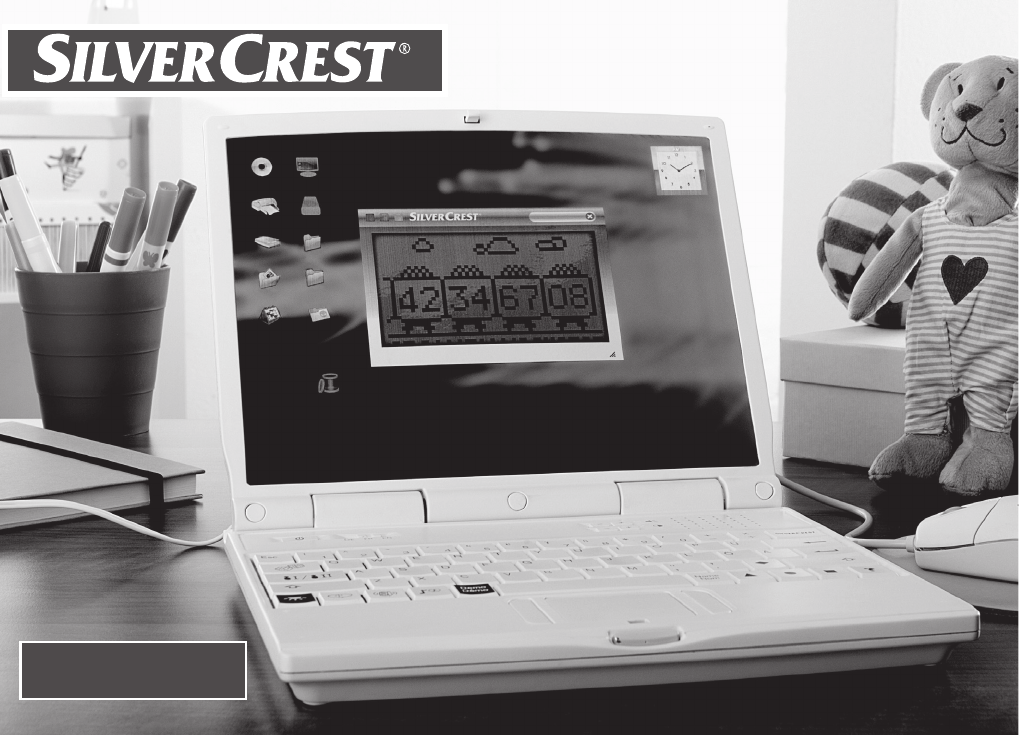

 (99 pages)
(99 pages) (99 pages)
(99 pages) (15 pages)
(15 pages)








Comments to this Manuals